How to Make a Button in React Native
React Native has a Button component built in.
It's great. You get up and running quickly but it's limited in how you can customize it. This button will look like the default platform on iOS or Android.
Let's say you need need a button customize to your needs. You'll need two things (assuming the button is only rendering text):
- A
Touchablecomponent - this will make it tappable - A
Textcomponent
There are three options when it comes to the touchable component
TouchableOpacityTouchableHighlightTouchableWithNativeFeedback
Here are my rules on which to choose:
Does the button have a background color?
No: Use TouchableHighlight
Yes:
- Is it Android? Use
TouchableWithNativeFeedback - Is it iOS? Use
TouchableOpacity
Note: You can use the
PlatformAPI to determine which platform you're currently running on.
import React from "react"
import {
TouchableOpacity,
TouchableWithNativeFeedback,
Platform,
Text,
} from "react-native"
const Button = ({ text, onPress }) => {
const Touchable =
Platform.os === "ios" ? TouchableOpacity : TouchableWithNativeFeedback
return (
<Touchable
onPress={onPress}
style={{
backgroundColor: "blue",
paddingHorizontal: 10,
paddingVertical: 5,
}}
>
<Text style={{ textColor: "white" }}>{text}</Text>
</Touchable>
)
}
export default Button
React Native by Example
Become an expert with React Native by building 10 completely unique apps. Nothing beats learning by doing.